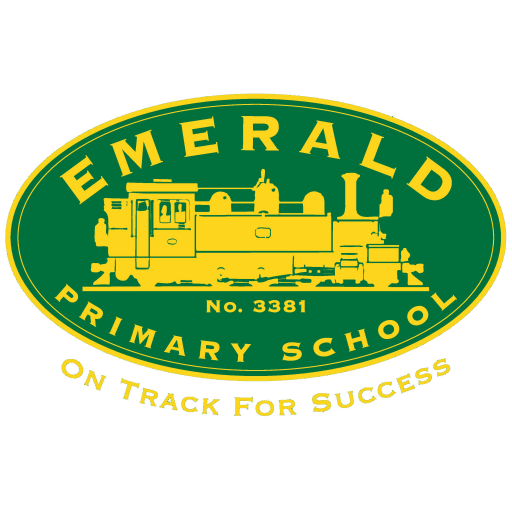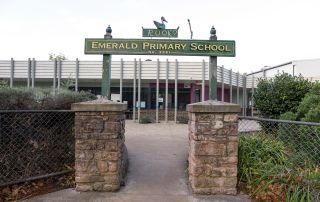Our school uses Compass as our Parent Portal
Compass allows you to access up-to-date information about our school and your child’s progress. Compass is a web-based system that is accessible on any modern web browser or by using the Compass apps. To access the parent portal, go to our school website and click the Compass link on the homepage. Every family receives a separate login to Compass,
using your unique family username and password. These details will be provided to you by our school.
Compass allows you to:
• Monitor your child’s attendance, and enter an explanation for absence or lateness
• Communicate with your child’s teachers, and update your family contact details
• View your child’s timetable and the school calendar
• Monitor your child’s homework and assessment tasks
• Download and view your child’s progress and semester reports
• Book parent-teacher conferences
• Pay for and provide consent for events and Curriculum Contributions
Using the app you can:
• View the School News Feed
• Receive Push Notifications
• View Schedules
• View Learning Tasks
• Book Conferences
• Add Attendance Notes /Approvals
• View Academic Reports
You can download the Compass App on iOS and Android devices. Search for “Compass School Manager” in the store.
Privacy & Security
When you use Compass, you will notice a padlock appears in your browser. This is because Compass uses a technology called SSL (Secure Sockets Layer). This means that your Compass session is encrypted and secure. Further, Compass adheres to PCI DSS compliance obligations to ensure any credit card details are managed safely, consistent with industry credit card regulations. Please note: Any payments made online using Compass will appear on your credit card statement as COMPASSPAY.COM We are committed to the privacy of your information. Full information on the Compass Privacy Policy can be found at
http://www.compass.edu.au/corporate/privacy